To access your account overview dashboard on conductscience.com, please follow these steps:
- Log in to your account on conductscience.com using your email address and password.
- Once logged in, you will be directed to your account overview dashboard, or you can navigate to the “My Account” page on the website.
- On the account overview dashboard, you will be able to see a summary of your account information and activity, such as your account balance, recent transactions, and recent orders.
- You will also be able to see links to other sections of your account, such as your billing information, subscriptions, and purchase history.
- You can also access your account overview dashboard by clicking on the “Account” button on the top right corner of the website.
- From the dashboard, you can also access and manage your account settings, billing information, subscriptions, and support requests.
Please note that the layout and features of your account overview dashboard may vary depending on the version of conductscience.com that you are using.
If you have any issues or questions about accessing your account overview dashboard on conductscience.com, please contact customer support for assistance.