To set up recurring payments on ConductScience.com, please follow these steps:
- Log in to your conductscience.com account.
- Navigate to the “My Account” page on the website.
- Under the “Subscriptions” or “Services” tab, select the service or product that you would like to set up recurring payments for.
- Choose the frequency and duration of the recurring payments, and select the payment method you would like to use.
- Review the details of the recurring payment, including the total cost and the start and end date of the subscription.
- Confirm the recurring payment by clicking on the “Subscribe” or “Sign Up” button.
- You will receive a confirmation email and a receipt for the recurring payment.
- Your recurring payments will be automatically charged to the payment method you selected, on the schedule you selected.
Please note that some products or services may not be eligible for recurring payments and the option to set up recurring payments may not be available for all products or services.
Also, you can manage your subscription by going to My Account > Subscription, where you can view, cancel, change the payment method, update your billing information and more.
If you have any questions or issues setting up recurring payments, please contact customer support for assistance.