The Account Center on conductscience.com is a convenient way for customers to manage their account information and services. Here’s a summary of what you can do in the Account Center:
- View and update account information: You can view and edit your personal information, such as your name, email address, and contact details.
- Manage services and subscriptions: You can view and manage your current services and subscriptions, such as viewing your billing history, upgrading or downgrading your service plan, and canceling services.
- Track your usage and billing: You can view your usage statistics and billing history, as well as download invoices and receipts.
- Request support: You can contact customer support for assistance with technical issues or account-related questions, and track the status of your support requests.
- View and manage your security settings: You can manage your login credentials and view/update your security settings such as two-factor authentication.
- Close account: You can close your account permanently by following the steps provided in the account center.
To access the Account Center, you will need to log in to your conductscience.com account using your email address and password. Once you are logged in, you will be able to access the Account Center from the main menu or by clicking on the “Account” link on the top of the page.
We recommend that you regularly review your account information and services to ensure that everything is up-to-date and accurate. If you have any questions or need assistance, please contact customer support for assistance.