To make an appointment with operations (shipping and product questions), account (for purchasing, finance, invoicing), or a scientist to help with lab supplies and questions on methodology, you will first need to log into WooCommerce.
To log in, visit the WooCommerce website and click on the “Log In” button in the top right corner of the homepage. Enter your username and password, and then click “Log In.” Once you are logged in, you will be taken to your account dashboard.
From there, you can navigate to the “Appointments” section, where you can select the appropriate department for your inquiry. You will then be prompted to select a date and time for your appointment, and provide any additional information that may be required. Once you have completed the appointment request, you will receive a confirmation email with all the details of your appointment.
Alternatively, you can visit https://conductscience.com/schedule/ to book a convenient appointment.