To change or update your password on conductscience.com, please follow these steps:
- Log in to your account on conductscience.com using your email address and current password.
- Navigate to the “Settings” or “Account” page, where you should find an option to “Change Password” or “Edit Profile”
- Click on the “Change Password” or “Edit Profile” button.
- Enter your current password, and then enter and confirm your new password. Your new password should be strong and unique.
- Click on the “Save” or “Update” button to confirm the changes.
- You will receive a confirmation message that your password has been changed.
Please note that you may also be prompted to change your password periodically for security reasons. If you have forgotten your password, you can click on the “Forgot Password” link on the login page to reset it.
If you encounter any issues or have any questions about changing your password, please contact customer support for assistance.
It is important to keep your password secure and private and avoid reusing old passwords or sharing your password with others.