Creating a ticket using the Support system on conductscience.com is a straightforward process. Here are the steps you can follow as a customer:
- Go to conductscience.com
- Click on the “Support” button or link on the homepage, it will redirect you to the support center.
- Once you are on the support center, you will see the option to “Create a Ticket”.
- Click on the “Create a Ticket” button, it will take you to a form where you can submit your request.
- Fill out the form with the necessary information, such as your name, email, and the subject of your request.
- In the “Description” field, provide a detailed explanation of your problem or question.
- Attach any relevant files or screenshots that may help our team understand your issue.
- Select the appropriate department and priority for your request.
- Click on the “Submit” button to create your ticket.
Once you have submitted your ticket, our team will review it and respond to you as soon as possible. You will receive an email notification when a team member responds to your ticket. You can also log into your account and view the status of your ticket on the support center.