To update your credit card information on conductscience.com, please follow these steps:
- Log in to your account on conductscience.com using your email address and password.
- Navigate to the “My Account” page on the website.
- Select the “Billing” or “Payments” tab.
- Click on the “Edit” button next to your credit card information.
- Enter your new credit card information, such as the card number, expiration date, and security code.
- Review the updated information, and click on the “Save” or “Update” button to confirm the changes.
- You will receive a confirmation message that your credit card information has been updated.
Please note that updating your credit card information may also update the payment method for any recurring payments or subscriptions on the website, so you need to check that these payments are still valid after updating the credit card.
In case your account is not able to update the credit card information, you may need to contact customer support to assist you in updating the credit card information.
It is important to keep your credit card information up-to-date to avoid any issues with payments or service disruptions. If you have any questions or issues updating your credit card information, please contact customer support for assistance.